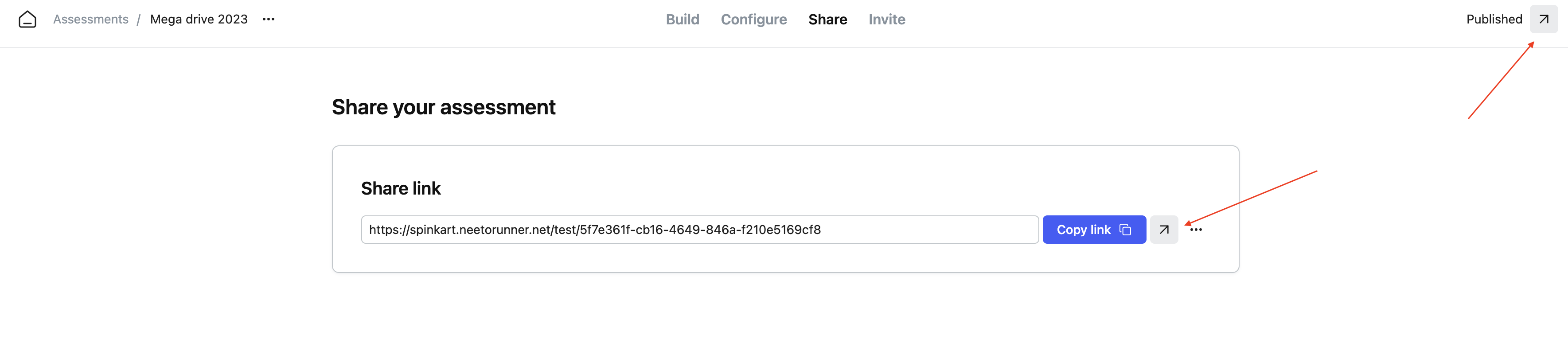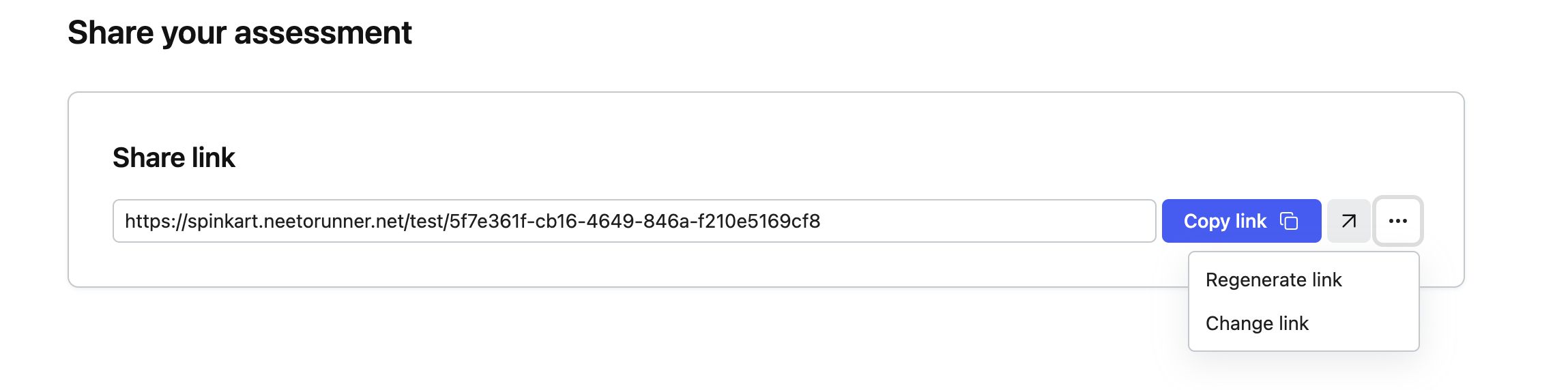The share link is the link where the candidate can take the test.
Previewing assessment as an admin
You can preview the assessment by clicking on the Preview button. You can preview the assessment as many times as you want. The result of the preview assessment won't be recorded.
Note: The duration of the preview assessment will be 60 minutes, irrespective of the actual duration of the assessment.
Changing the Share link
The share link can be changed or regenerated using the Regenerate link or change link options. Once a new link is generated/changed, the old one will stop working.