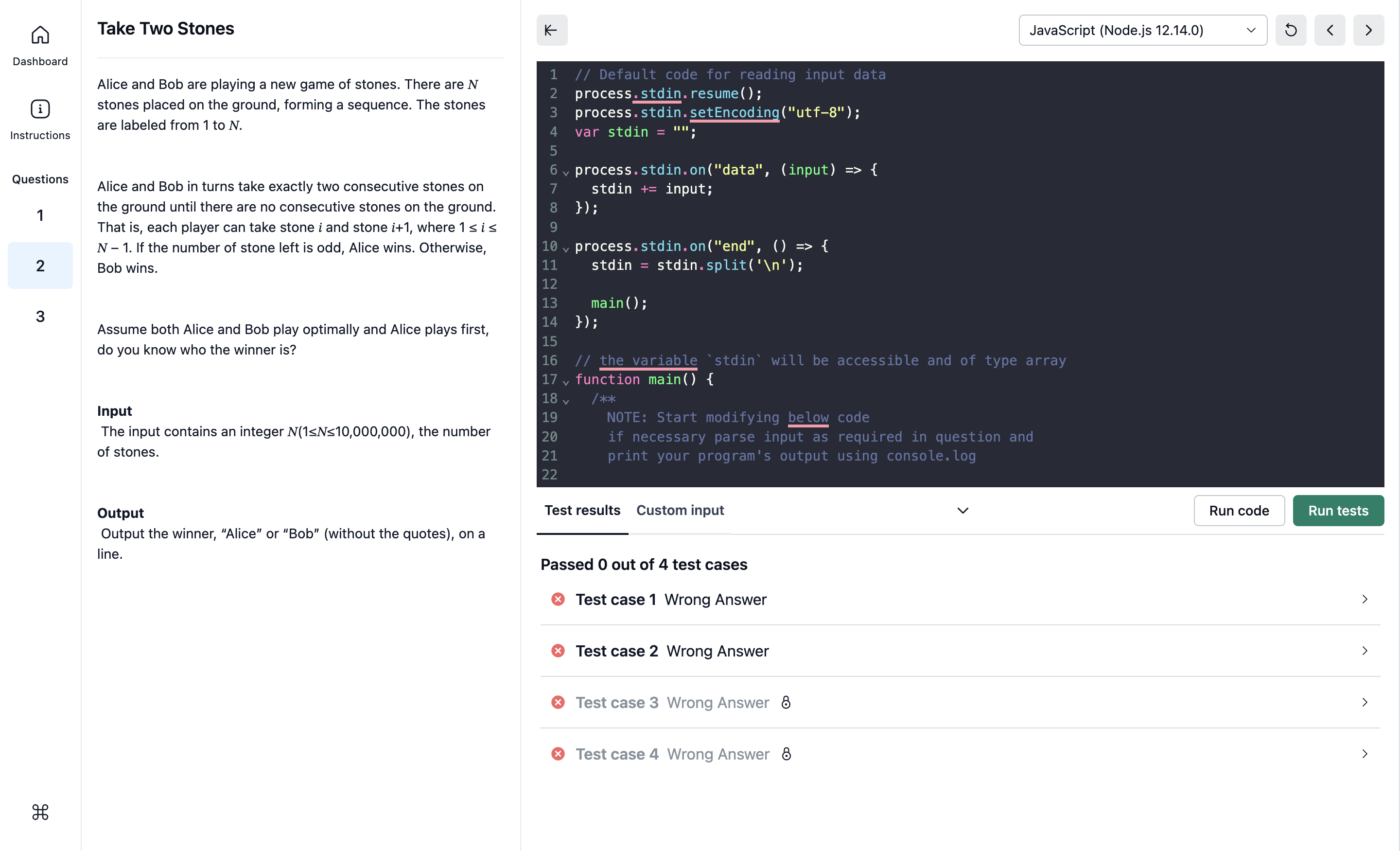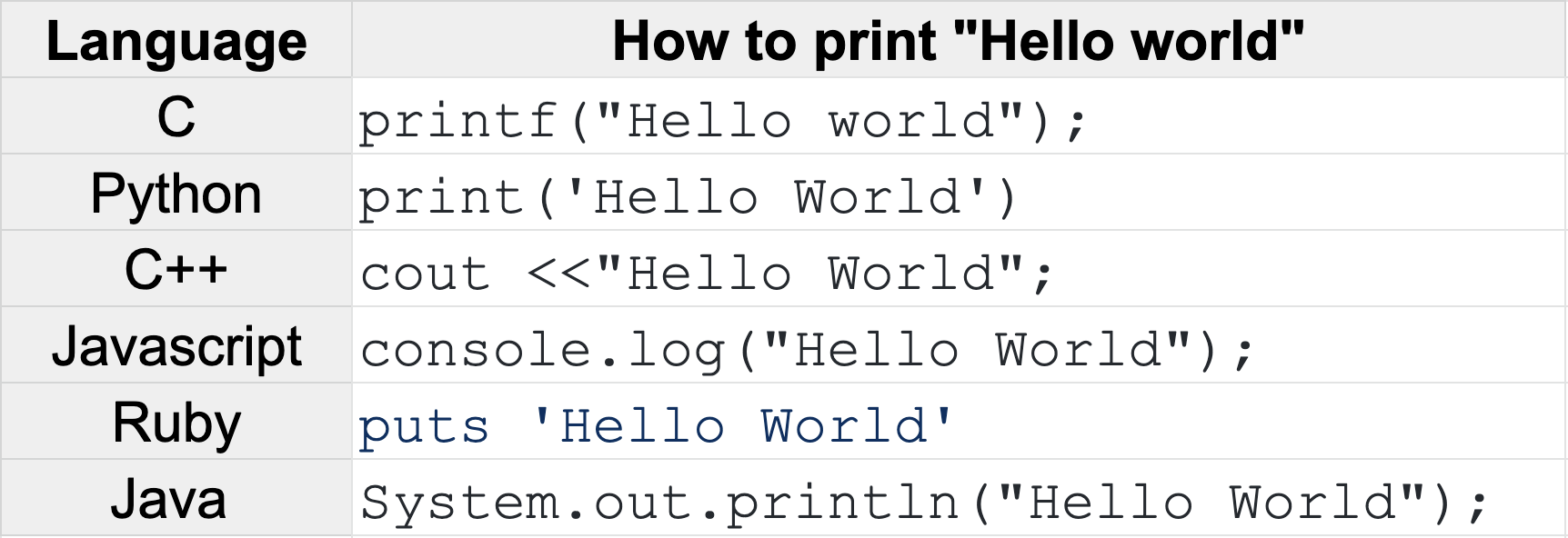-
This is what a typical question screen looks like:
When you want to run your code for custom input, you need to click on the
Run codebutton.When you want to submit your code for evaluation against test cases, you need to click on the
Run testsbutton.-
When running your code against custom input or against test cases please make sure to print/log the answer instead of returning it as a value. Please make sure to learn how to print/log with your preferred programming language beforehand. You can refer to the following table for some commonly used languages.
-
Printing unwanted or ill-formatted data to output will cause the test cases to fail.
Make sure to remove unwanted space. For example:
5,6and5, 6will be treated as different answers.Mind the case of the test as test cases are not case-insensitive. For example:
Hello Worldandhello worldwill be treated as different answers.